SLGSafe Overview and Signup
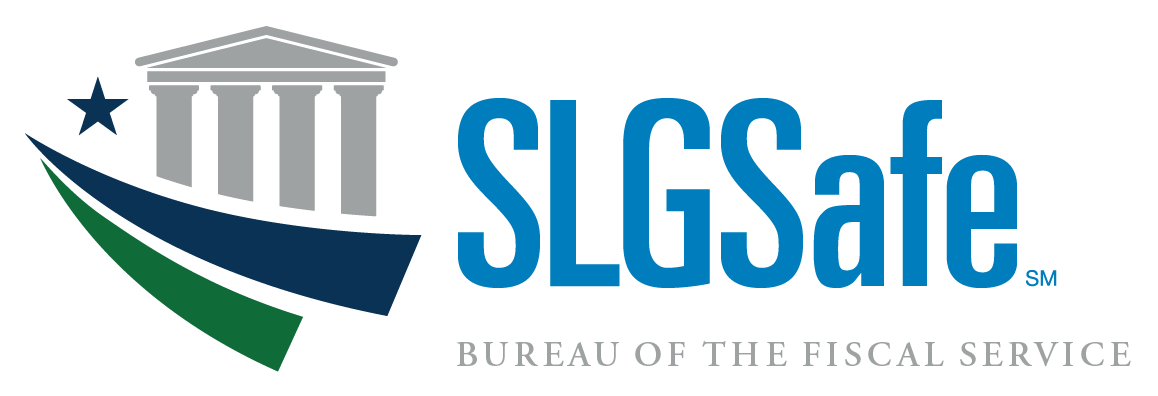
SLGSafe® is a secure, electronic commerce site that gives our customers the opportunity to subscribe for State and Local Government Series (SLGS) securities on the Internet. With SLGSafe, you'll enjoy immediate subscription confirmation, report access and redemption capabilities.
Sign Up for SLGSafe
SLGSafe use is mandatory. We encourage you to sign up for SLGSafe as soon as possible to avoid delays with your SLGS transactions. If you are not a SLGSafe user but need to submit a subscription, please call the Special Investments Branch at (304) 480-5299 for instructions.
- Select a SLGSafe Access Administrator and Back-up Access Administrator. Your SLGSafe Access Administrator acts as a key point of contact and provides the names of employees who will be processing SLGS for your organization. The Access Administrator will assist with other key conversion tasks.
- Identify individuals who will help you manage your organizations SLGS online portfolio. Request each individual fill out and submit an electronic SLGSafe User Acknowledgement.
- Fill out a SLGSafe Application for Internet Access for each business address.
- When filling out a SLGSafe application (PD F 4144-5), you provide your organization's tax identification number (TIN). Your TIN is used as an identifier in our system to determine your role and access. Your TIN will not appear on any issues, unless you enter the information during the subscription process.
- Complete the SLGSafe Template Worksheet so you won't have to re-enter basic information every time. This form is optional.
- View complete form instructions.
- SLGSafe users that do not have a PIV Card must create an account with ID.me for continued access to SLGSafe. ID.me will require your work e-mail address to be listed as your primary e-mail address. If you do not already possess an ID.me account, you can sign up for one from the SLGSafe login page. Select the ID.me login option and follow the prompts to Create an ID.me account using your work e-mail address, as reflected in SLGSafe.
- Now available! The SLGSafe User Manual for the updated version of SLGSafe.
- Also available, instructional videos on SLGSafe.
View information about settings and logon for SLGSafe once your forms are approved and you are ready to logon.